As a new convert to Spotify, I’ve found that the app is one of the better audio clients available. It’s feature rich with a comparable library of music to what I had on Google Play Music. One thing I was surprised was missing is a sleep timer.
While it’s not something I use regularly, it seems like a common feature of apps like Play Music, Pocket Casts, and Pandora. Now the night-time track option is now available in Spotify.
What it does
For those that don’t know, a sleep timer is for the insomniac in everyone to easily play music for an allotted time while you fall asleep. Then, the music will simply stop inside the preset time frame. This allows for you to slowly drift into dreamland to your favorite tunes but still have them stop and not play all night.
How to make it happen
This is fairly simple with a few touches of the Spotify app:
- Launch Spotify
- Start a song or album
- Tap the “hamburger menu” in the top right
- Scroll to select Sleep Timer
- Choose how long you want to have your music play
You found your sleep number
That’s pretty much it. You now have Spotify set to play your tunes until you feel fit to help you sleep. As you can see, there are limitations on how long the tracks will play. You can choose between five minutes to a full hour in varying increments.
Also worth mentioning is that you need to have a track already playing before the settings presents the Sleep Timer option. Without audio already queued up, you will not see the option at all.
Grab a warm glass of milk, fire up Spotify, and set your Sleep Timer. Then, enjoy a good night’s sleep produced by your favorite track being your lullaby.


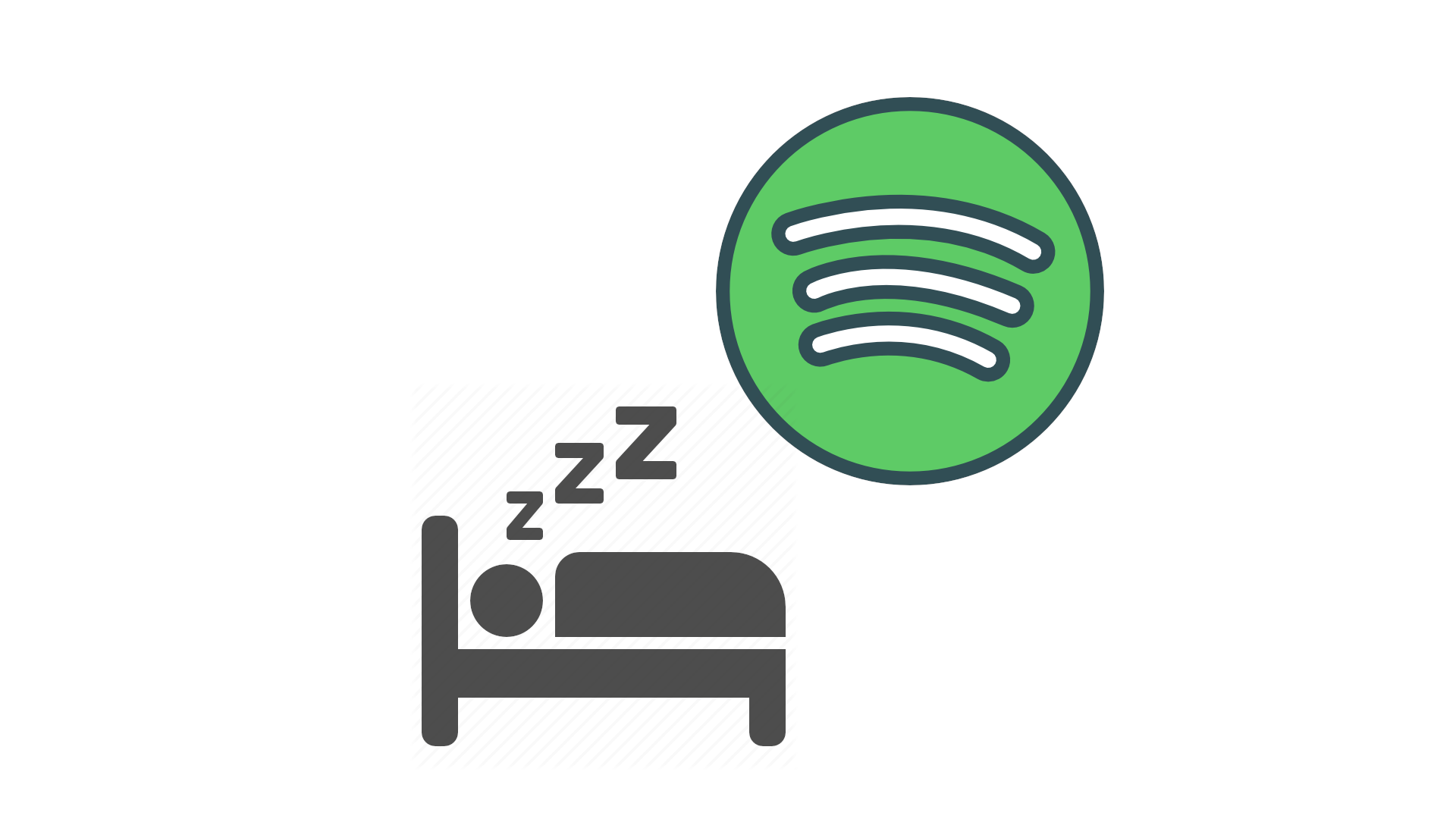
Leave a Reply